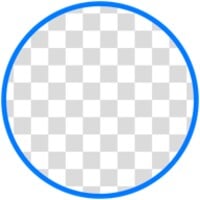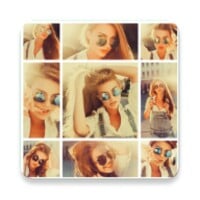PhotoLayers
This is an application for making beautiful photomontages.
- Category Photography
- Program license Free
- Version 4.1.0
- Size 41 MB
- Works under: Android
- Program available in English
- Content rating Everyone
- Package name com.handycloset.android.photolayers
- Program by handyCloset Inc.
PhotoLayers is a highly functional photo editing app designed for Android devices that comes with a host of features for image overlaying and background erasing.
Overview
PhotoLayers is a feature-rich photo editing application that allows users to create stunning images by overlaying and merging photos. The app is specifically designed to give users the tools they need to create professional-grade images right from their Android devices. With its user-friendly interface, robust functionality, and impressive versatility, PhotoLayers is a handy tool for both professional designers and hobbyists.
Features
Superb Overlaying and Placing Images: One of the standout features of PhotoLayers is its superb overlaying capability. Users can easily place and overlay images on top of each other to create layered compositions. The app supports up to 11 layers of images, each of which can be individually edited and adjusted for maximum flexibility.
Background Eraser: Besides overlaying images, PhotoLayers also comes with a background eraser tool. While this tool requires manual operation and does not have an automatic function, it is precise and efficient, allowing users to cleanly remove backgrounds from images.
Light Editing Tools: In addition to its primary functions, PhotoLayers also provides users with a selection of light editing tools. Users can apply a shadow effect to images and adjust the brightness, contrast, and saturation of photos.
Performance
PhotoLayers performs smoothly on most Android devices. It processes images quickly and does not lag, even when handling high-resolution photos. However, the app is ad-supported and does not offer a paid version to remove ads. Some users might find the ads intrusive, especially during the editing process.
Conclusion
Overall, PhotoLayers is an excellent photo editing app for Android users. Its robust features and reliable performance make it a great tool for creating professional-grade images. While the app could benefit from the addition of an automatic background remover and an optional paid version to remove ads, it remains a highly versatile and functional tool for photo editing.
Pros
- Superb overlaying and placing images feature
- Precise and efficient background eraser tool
- Light editing tools included
- Smooth performance and quick image processing
Cons
- No automatic background remover
- No optional paid version to remove ads
Bugs are fixed.